Affected products
- Microsoft XML Parser 3.0
- Microsoft XML Parser 3.0 Service Pack 1
- Microsoft XML Parser 3.0 Service Pack 3
Summary
This article discusses some errors that are received when using the XmlHttp Object to access a secured url from an unsecured page.
Symptoms
When you attempt to access a secure URL by using the XMLHTTP request object from a script on a non-secure Web page, you may receive one of the following error messages:
Access is Denied
This problem only occurs if a non-secure page attempts to access a secure page. Accessing a secure page from another secure page does not generate an error.
Solution
References
b604a8a4-fc90-46c8-883f-2ea262254d85|0|.0
Tags:
KB304420, xml, access, denied, permission, https, http, xmlhttp
 Technorati:
KB304420, xml, access, denied, permission, https, http, xmlhttp
Technorati:
KB304420, xml, access, denied, permission, https, http, xmlhttp
Description
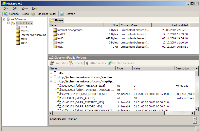 Figure 1 window
Figure 1 windowThe database of Microsoft Exchange 2000/2003 is called WebStorageSystem. This database can be accessed via WebDAV, a HTTP related protocol. Mistaya allows you to explore this database with an explorer-like interface. All you need is a connection via port 80 to the exchange server.
Features
- View and modify properties of any item within the store
- Exchange specific features:
- Advanced Wizard to connect to available public folder hierachies and mailboxes within an Active Directory forest, even those not published on a virtual directory.
- View and modify security settings for any public folder / mailbox / message Screenshot
- View and manage Attachments Screenshot
- View deleted but not yet permantely removed files and directories
- Recover deleted elements and folder or destroy them permanently
- Display the size of all elements within a folder, even if it exceeds 4GB
- Translate most of the number-based MAPI properties to a human-readable format (currently, ca. 2500 properties are included)
ChangeLog
0.9.1697.18862
- NEW: If the server sends an invalid certificate, the user is now prompted wheter he wants to proceed with the request or abort it.
- NEW: Additional to basic and NTLM authentication, Digest and Kerberos authentication is now available.
- NEW: The form-based authentication of Exchange 2003 is now supported.
- NEW: A progressbar is shown whenever an element is refreshed.
- NEW: Replaced the property grid with a listview.
- NEW: It is now possible to choose how base64 decoded values are displayed: Hex, UTF-8, UTF-7, Unicode or ASCII
- CHANGED: Property descriptions in translationtable.xml are not longer case-sensitive.
- FIX: Properties of type mv.base64 are now properly decoded.
0.9.1640.30106
- NEW: More than 1800 MAPI new properties in properties.xml
0.9.1637.39817
- FIX: Folder and Items can now be renamed
- FIX: Items with custom properties (Outlook custom properties) are now correctly displayed.
- FIX: several minor fixes
0.9.1578.31532
- NEW: Recover deleted elements or folder or destroy them permanently.
0.9.1568.19126
- NEW: String properties can now be modified in an extra dialog. It is now possible to edit multi-line strings.
- NEW: Deleted Items are now displayed in an extra pane below the items.
- NEW: Item / Folder size is now displayed in listview. Should also work for (Exchange) folders with content > 4GB
- NEW: An image is shown near elements containing one or more attachments.
- CHANGED: Redesigned Connection dialog. Should be more intuitive now
- CHANGED: Redesigned Aboutbox
- FIXED: The "Send Bugreport" and "Send Featurerequest" should now work properly.
- FIXED: "Object not set to an instance" error in connection wizard, when connecting to an AD in the current forest
- FIXED: "Object not set to an instance" error after finishing the Connection wizard.
- FIXED: Items can now be deleted from the items pane
- FIXED: Connection dialog shows "Object not set to an instance" error.
- CHANGED: Renamed translationtable.xml to properties.xml
0.9.1468.41438
- NEW: Windows style dialog for managing security Permissions
- NEW: Ability to show extra information on properties. Currently used to translate most of the numbered MAPI properties to clear names. Translations are stored in the file translationtable.xml and can be extended by the user. Currently has nearly 700 property descriptions, mostly taken from the MSDN documentation.
- FIXED: Drag&Drop is now functioning properly
- FIXED: Move or Copy folder via drag&drop overwrites destination folder
- FIXED: Connection with integrated authentication displays error "Object not set to an instance"
0.9.1459.39400
Downloads
94f0c06c-72f5-42e8-b25d-c37e20576307|6|4.7
 Technorati:
Technorati:
Description
 Figure 1 Intro
Figure 1 IntroAssembly Assimilator analyzes a given .NET assembly and combines all dependencies into one single assembly.
Features
- Automatically analyze a given assembly for its dependencies Screenshot
- Add any additional assemblies, such as dependenies in the Global Assembly Cache Screenshot
- Create a strong-named output assembly. Even delay signing is possible.
Downloads
6475bc84-78bf-4403-9440-e441c6489344|0|.0
 Technorati:
Technorati:
Description
Installation
- Install WinZIP if you have not already done this.
- Extract this plugin in a directory below the plugin folder of PEBuilder.
- Run the file setup.cmd from a command shell.
- If you have a valid license for WinZIP, you can add this information to the file winzip.inf:
- Open the file winzip.inf with a text editor.
- Remove the semicolons from the first three lines in the section [Default.AddReg].
- Enter your name in the field Name.
- Enter your serial number in the field SN.
- Save the changes.
Downloads
5e9ad8ec-73bb-42d1-9e9d-1d556648d2bf|1|2.0
 Technorati:
Technorati:
Description
This plugin integrates the free anti-virus scanner FreeAV in Bart's PE Builder 3.xx.
Installation
- Extract the plugin into a directory below the PEBuilder plugin folder.
- Downlad the virus scanner from http://www.freeav.com.
- Extract the contents from the file avwinsfx.exe (zum Beispiel mit PowerArchiver)
- Execute the file setup.cmd from this plugin and supply the folder where you extracted the virusscanner as parameter.
Downloads
4553cdd4-1c7e-496f-9cba-a64214dcc4a9|4|2.8
 Technorati:
Technorati:
Description
The events within the .NET framework have a severe drawback: If multiple objects have subribed to an event and one subscriber throws an exception, all subsequent subribers are not notified of the event. This is especially true for events used within the remoting framework: If a connection is broken between a event provider and a subscriber, a
TargetInvocationException is thrown when the event is invoked.
This class solves this problem by manually invoking each subscriber. All failed notifications are returned to the sender, which in turn can remove the failed subscribers from the list.
Downloads
446bbc30-f28b-48b7-938b-9496f2b84a25|0|.0
 Technorati:
Technorati:
Description
MagicPackets are special IP packets that are recognized by Wake-On-LAN capable network adapters. If such a packet is received by a network adapter, it will boot the computer.
The packet contains the MAC address of the destination computer and is sent either sent to the global broadcast address (255.255.255.255) or the broadcast address of the destination subnet (e.g. 192.168.1.255).
Downloads
137a8715-28b7-49df-9e0b-685aa06d98dc|1|5.0
 Technorati:
Technorati:
Description
These drawbacks are evaded with this implementation: Within one process more than one instance can be instantiated and the number of available threads can be adjusted per instances. Additionally, the number of used threads is dynamic, so unused threads will starver over time and will be recreated when load goes up.
Downloads
References
Some of the ideas for this implementation were taken from the CodeProject article
Smart Thread Pool by Ami Bar.
23b3f153-79ba-4d05-9d95-cc3adb101913|0|.0
 Technorati:
Technorati:
Affected products
- Windows XP
- Windows 2003
- MDAC 2.71
- MDAC 2.8
Summary
The MDAC component is a set of components that allow uniform data access to various data sources. These components can become corrupted. This article outline a way to manually repair the MDAC components.
Symptoms
If a program that accesses databases via ADO (ActiveX Data Objects) or similar displays the error message
The specified Procedure was not found
this indicates, that the MDAC installation is damaged.
Additionally, a new installation of the MDAC components does not solve the solution.
Solution
If a reinstallation of the MDAC components does not solve the problem, try the following steps to manually repair the MDAC components:
-
Download the MDAC setup suite in the version that is already installed on your system. It can be found on the Microsoft Download website.
-
Open a command prompt and change to the directory where you saved the file.
-
Type
MDAC_TYP /c /t:<myfolder>
where <myfolder> is a folder on your harddisk, e.g. c:\temp\mdac
-
Change the current folder to <myfolder> and type the following:
md temp
expand mdacxpak.cab temp -f:*.*
-
Cut-and-paste the following code snippet into a text editor and save it as makedirs.cmd in the <myfolder>\temp directory:
@echo off
md ADO
copy /b MSADER15.DLL ADO
copy /b MSADO15.DLL ADO
copy /b MSADO20.TLB ADO
copy /b MSADO21.TLB ADO
copy /b MSADOMD.DLL ADO
copy /b MSADOR15.DLL ADO
copy /b MSADOX.DLL ADO
copy /b MSADRH15.DLL ADO
copy /b MSJRO.DLL ADO
md MSADC
copy /b MSADCE.DLL MSADC
copy /b MSADCER.DLL MSADC
copy /b MSADCF.DLL MSADC
copy /b MSADCFR.DLL MSADC
copy /b MSADCO.DLL MSADC
copy /b MSADCOR.DLL MSADC
copy /b MSADCS.DLL MSADC
copy /b MSADDS.DLL MSADC
copy /b MSADDSR.DLL MSADC
copy /b MSDAPRSR.DLL MSADC
copy /b MSDAPRST.DLL MSADC
copy /b MSDAREM.DLL MSADC
copy /b MSDAREMR.DLL MSADC
copy /b MSDFMAP.DLL MSADC
md "OLE DB"
copy /b MSDADC.DLL "OLE DB"
copy /b MSDAENUM.DLL "OLE DB"
copy /b MSDAER.DLL "OLE DB"
copy /b MSDAORA.DLL "OLE DB"
copy /b MSDAOSP.DLL "OLE DB"
copy /b MSDAPS.DLL "OLE DB"
copy /b MSDASC.DLL "OLE DB"
copy /b MSDASQL.DLL "OLE DB"
copy /b MSDASQLR.DLL "OLE DB"
copy /b MSDATL2.DLL "OLE DB"
copy /b MSDATT.DLL "OLE DB"
copy /b MSDAURL.DLL "OLE DB"
copy /b MSXACTPS.DLL "OLE DB"
copy /b OLEDB32.DLL "OLE DB"
copy /b OLEDB32R.DLL "OLE DB"
copy /b OLEDB32X.DLL "OLE DB"
echo.
echo Finished !!
:eof
-
In your command prompt window, change to the directory where you extracted the cab file.
-
Start the above file by typing
-
The above batch file has now created three directories within the current directory, , MSADC and OLE DB. These three directories must now be placed under the %CommonProgramFiles%\system directory.
-
Now, cut-and-paste the following snippet into a text editor and save it as RegFiles.cmd in the %CommonProgramFiles%\system directory:
@echo off
echo Unregistering DLLs...
for %%a in (ado\*.dll msadc\*.dll "ole db"\*.dll) do regsvr32 /u /s %%a
echo Finished.
echo Reregistering DLLs...
for %%a in (ado\*.dll msadc\*.dll "ole db"\*.dll) do regsvr32 /s %%a
echo Finished.
-
Within your command prompt, change the current directory to %CommonProgramFiles%\system and type the following:
This will de-register the MDAC components and the re-registers them.
References
This solution was taken from the newsgroup microsoft.public.data.ado. The name of the thread was Repair a corrupted MDAC 2.71 installation - the Solution. Many thanks to the author Jens Geyer
e948c4ee-229b-4135-9fed-cc2c7c79c9fc|0|.0
Tags:
mdac, corrupt, manual, repair, kbmdac271, kbmdac28, kbwinxp, kbwin2k3
 Technorati:
mdac, corrupt, manual, repair, kbmdac271, kbmdac28, kbwinxp, kbwin2k3
Technorati:
mdac, corrupt, manual, repair, kbmdac271, kbmdac28, kbwinxp, kbwin2k3
Affected products
- Windows 2003
- Tweak UI for Windows XP/2003
Symptoms
The CSRSS process consumes about 100% of the cpu under certain circumstances, such as opening an Outlook mail folder. Additionally, cascading menus open only with a significant delay.
Solution
One possible cause for this is the Tweak UI tool from Microsoft. This tool exposes a bug in that it sets the MenuShowDelay to zero. In fact, the lowest valid value for this setting is one. To correct this, follow these steps:
-
Open the registry editor.
-
Navigate to the HKEY_CURRENT_USER\Control Panel\Desktop node.
-
Double-Click the MenuShowDelay entry.
-
Set the value of this entry to 1.
-
Close the registry editor.
The changes are loaded the next time you log on to your computer.
More informations
The Tweak-UI tool from Microsoft is a tool to configure several aspects of the user interface from Windows. One of these settings is the delay for cascading menus.
Status
The status of this problem is unknown.
d22782ef-162a-4abe-9e2a-44fe6b9a6527|1|5.0