This is the third article about the .NET component I published at CodePlex recently. To all related articles, click here.
The PushNotificationListener I created for that component uses a WCF endpoint to receive notifications. This means that it needs to open an TCP endpoint of some sort. Thanks to WCF, all the hard stuff is done by the WCF infrastructure. There are, however, two issues which must be resolved before you can receive notifications from your Exchange Server: The Windows Firewall, which blocks all incoming traffic by default and the WCF permission system. To deal with the former, you need to setup an exception for a specific port or for your executable. If you are using Windows Installer Xml, you can use the Firewall Extension to create such an exception during the setup of your application. If you want to do this directly from your application, you will need administrative rights and perform some interop stuff (see the links at the end of the article).
To open an WCF endpoint, you need administrative permissions too, by default. Because this is a very nasty requirement, the system allows you to create so-called reservations which can be tied to specific users. You can use nethsh.exe to manipulate these permissions. You can also use the httpcfg.exe tool. Or, you save you the headache that comes with these tools and head over to Paul Wheelers blog and take a look at this blog post of him: AddressAccessDeniedException: HTTP could not register URL http://+:8080/<…>. He has published a small tool (full source included) to enumerate and manage WCF port reservations.
Here is a screenshot of the reservations on my machine:
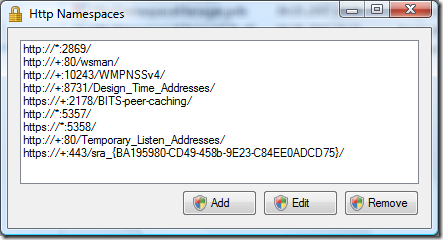
The really only real interesting endpoint here is the second from the bottom: http://+:80/Temporary_Listen_Addresses. This is a reservation in the form of an UrlPrefix String (more about that here on MSDN) that can be used by everyone (and Dominick Baier on leastprivilege.com has a nice post about the security ramifications here). However, the reservation is there and we can use it for the PushNotificationListener. This is the reason why the default port is 80 and the RelativePath property is set to a folder below the Temporary_Listen_Addresses. If you need to use another relative path or even another port, you’ll have to create a reservation for it. You can take a look at the source code of the HttpNamespaceManager tool from Paul Wheelers Blog on how to do this. Again, this is probably best done during setup. Again, if you are using Windows Installer Xml, you can use a managed custom action (using the DTF Framework) to create the necessary reservation during the setup of your application.
Controlling the Windows Firewall with C#
Here are a few links I just found on the internet. I have tested none of them, but they might give you a hint:
http://www.shafqatahmed.com/2008/01/controlling-win.html
http://www.codeproject.com/KB/winsdk/WinXPSP2Firewall.aspx
04ecbfa9-1d0f-4a0a-bc2d-5b8a63e0feef|0|.0
Tags:
exchange 2007, exchange, push notifications, notifications, webservices, wcf, http.sys, httpcfg.exe
 Technorati:
exchange+2007, exchange, push+notifications, notifications, webservices, wcf, http.sys, httpcfg.exe
Technorati:
exchange+2007, exchange, push+notifications, notifications, webservices, wcf, http.sys, httpcfg.exe